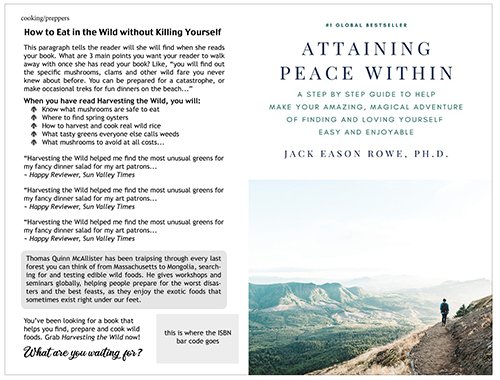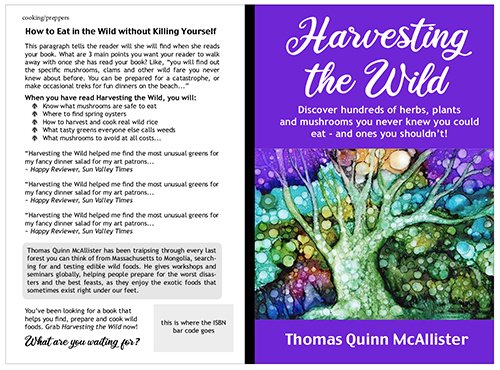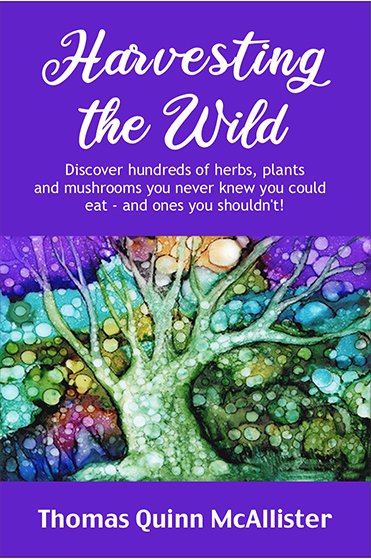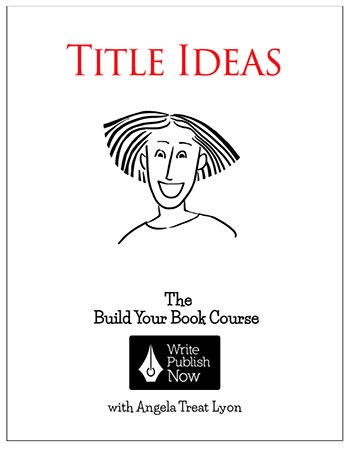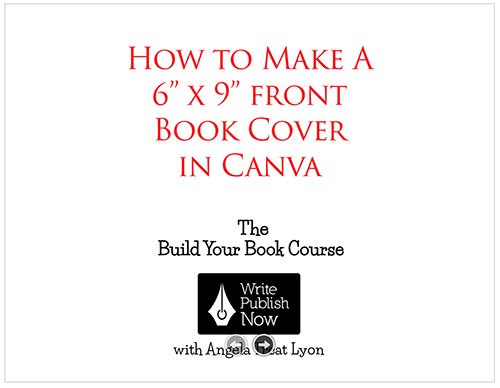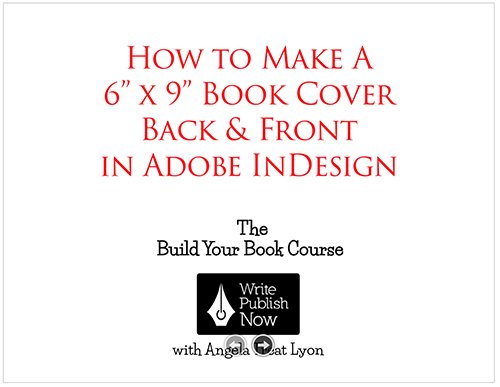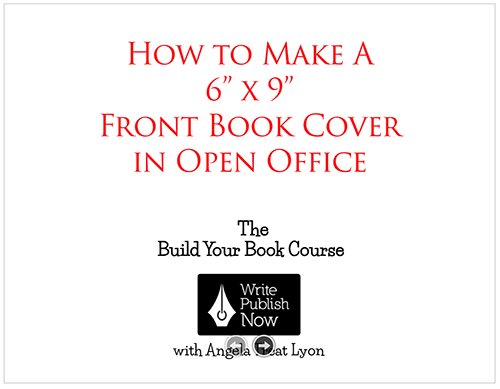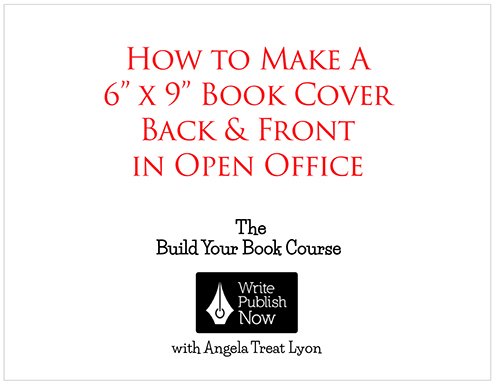Here are the videos from Segment 3 parts 1 – 7 – they are very short, ranging from 2 minutes to 15.
As you create your cover in whatever app you use, have the appropriate video open as you work, putting it on pause as you need to.
Listed under the videos are the pdfs I read off when I created the videos. You can download and open them and use them as you create, as well.
On each video at the top right is a little share arrow. Please – do not. Thanks!
BUILD YOUR BOOK COURSE – Segment 3 Part 1
8 min. How to create great titles that attract readers
BUILD YOUR BOOK COURSE – Segment 3 Part 2
7 min. Sample covers; amazon templates
BUILD YOUR BOOK COURSE – Segment 3 Part 3
10 min. How to create your front cover in Open Office
BUILD YOUR BOOK COURSE – Segment 3 Part 4
15 min. How to create your front cover in Canva
BUILD YOUR BOOK COURSE – Segment 3 Part 5
12 min. How to create your front and back cover in InDesign
BUILD YOUR BOOK COURSE – Segment 3 Part 6
3 min. How to create your front and back cover in Open Office
BUILD YOUR BOOK COURSE – Segment 3 Part 7
2.7 min. Samples of book covers