Here are the videos of the Build Your Book Course, Part 4.
On each video at the top right is a little share arrow. Please – do not. Thanks!
BUILD YOUR BOOK COURSE SEGMENT 4 part 1
5 min. Good questions from students: how many books sell, how many words per category, marketing.
BUILD YOUR BOOK COURSE SEGMENT 4 part 2
5 min. How to make a pdf in Word, Open Office and InDesign
BUILD YOUR BOOK COURSE SEGMENT 4 part 3
27 min. How to publish your book in KDP, a run-through from start to finish.
BUILD YOUR BOOK COURSE SEGMENT 4 part 4
4 min. How does your barcode get onto your cover?
BUILD YOUR BOOK COURSE SEGMENT 4 part 5
1 min. Best way to prep for publishing; spreadsheet, description, etc.
BUILD YOUR BOOK COURSE SEGMENT 4 part 6
4 min. Webhosting, FB author groups – good ones – and more.
BUILD YOUR BOOK COURSE SEGMENT 4 part 7
1 min. Adios, and more.
BOOK SPREADSHEET
Right click on the image below to download the spreadsheet.
It will open in Open Office and microsoft.
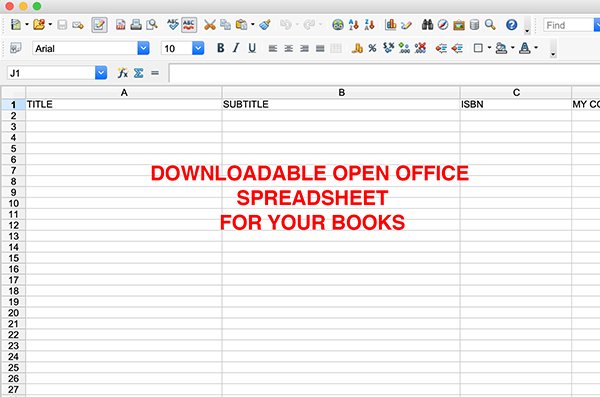
EMOTIONS LISTS
Here is a list of fantastic little list-books that I know you will enjoy and get a lot out of –
they range from free to about 6 bucks.
182 Short Fiction Publishers – https://amzn.to/2OI81dp
1000 Strong Verbs for Fiction Writers – https://amzn.to/2sEA59c
Character Reactions from Head to Toe – https://amzn.to/2OJofTI
The Emotion Thesaurus – https://amzn.to/33Lj89Q
Emotion Amplifiers – https://amzn.to/2r6Q5jP
The Emotional Wound Thesaurus – https://amzn.to/2qdbbMT
The Negative Trait Thesaurus – https://amzn.to/2Rd3EZz
The Positive Trait Thesaurus – https://amzn.to/33IK2PR
FROM J. BRUCE JONES, publishing expert
Here’s some great info from Bruce – I went over a lot of this to you in the first video –
and here are some handy-dandy links added to it.
Kindle launched a really cool, free application called Kindle Create.
Create takes your MS-Word or pdf interior book file and turns it into a Kindle book. You can customize, format and add a Table of Contents to your e-book. It works on both PC or Mac and is very easy to use.
Kindle Paperback and Print-on-Demand Books
Kindle Direct Publishing is the print-on-demand side of Amazon. We used to publish our books through a division of Amazon called CreateSpace. CreateSpace merged into Kindle and now everything is under one roof.
Kindle prints paperback books in either black and white or color.
They have a wide variety of sizes and options. All book interior and cover files upload to Kindle; they process and move them over to Amazon for selling. Kindle pays you once your book sells on Amazon. You manage everything from one Kindle account. For hardcover books or other binding options look at Lulu.com, Blurb.com, and also IngramSpark.com.
Apps: you can use word processing programs like MS-Word and Google Docs to create your book.
Books with more complex formatting or designed, we use Adobe InDesign, or Adobe Illustrator.
And you can publish paperback books on Kindle Create.
My recommendation is to publish your book in all 3 formats, Kindle books, e-books, and paperbacks.
Once you have one format ready to go you are pretty close to creating the other.
You don’t know which format your book will be successful in. Do all 3.
Pretty much any kind of book can be created using Kindle Create, including novels, non-fiction, business books, picture books, textbooks, and comic books. Import your word processing file into Kindle Create, style it, build a table of contents (TOC), export it and publish on Amazon.
Resources, Kindle Books:
• KDP.Amazon.com, e-book, and paperback, print-on-demand division of Amazon, free,
https://kdp.amazon.com/en_US
Kindle has a variety of apps to help you create e-books and illustrated graphic books.
These apps work with PC and Mac.
Kindle Create also imports PDF files.
You can move the pages around, build a TOC and create the needed e-book ready publishing file.
https://kdp.amazon.com/en_US/help/topic/GHU4YEWXQGNLU94T
• Kindle Kid Creator,
Great for creating books with illustrations, import PDF file, jpg, png, tiff. Add pages and text to imported PDF files.
https://kdp.amazon.com/en_US/help/topic/G201562880
• Kindle Textbook Creator,
Create and publish educational material for Kindle devices and reading apps. Convert PDF file of existing textbooks, study guides, reference material. You can include audio, video, hyperlinks and image popups.
https://kdp.amazon.com/en_US/help/topic/G201642070
• Kindle Comic Creator,
the original Kindle app, designed for graphic novels and comic books. Support for panels, imports, PDF, jpg, png, and tiff formats.
https://kdp.amazon.com/en_US/help/topic/G200735480
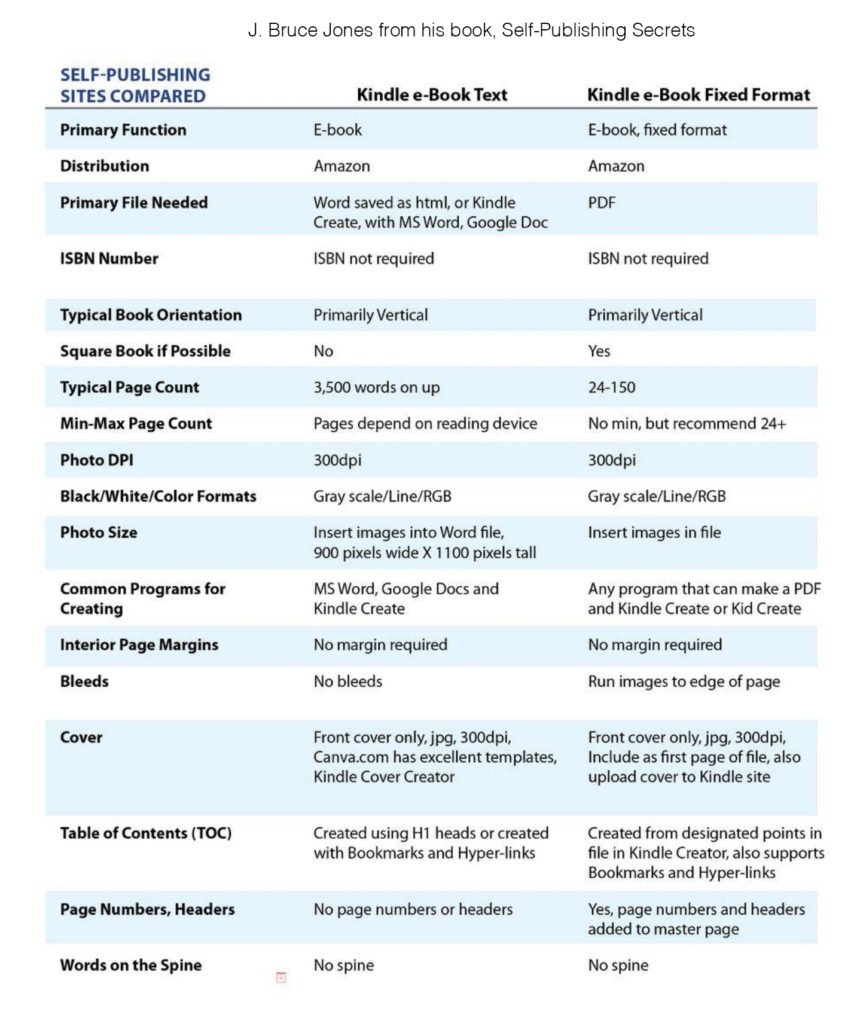
display them side by side on your screen to compare services.
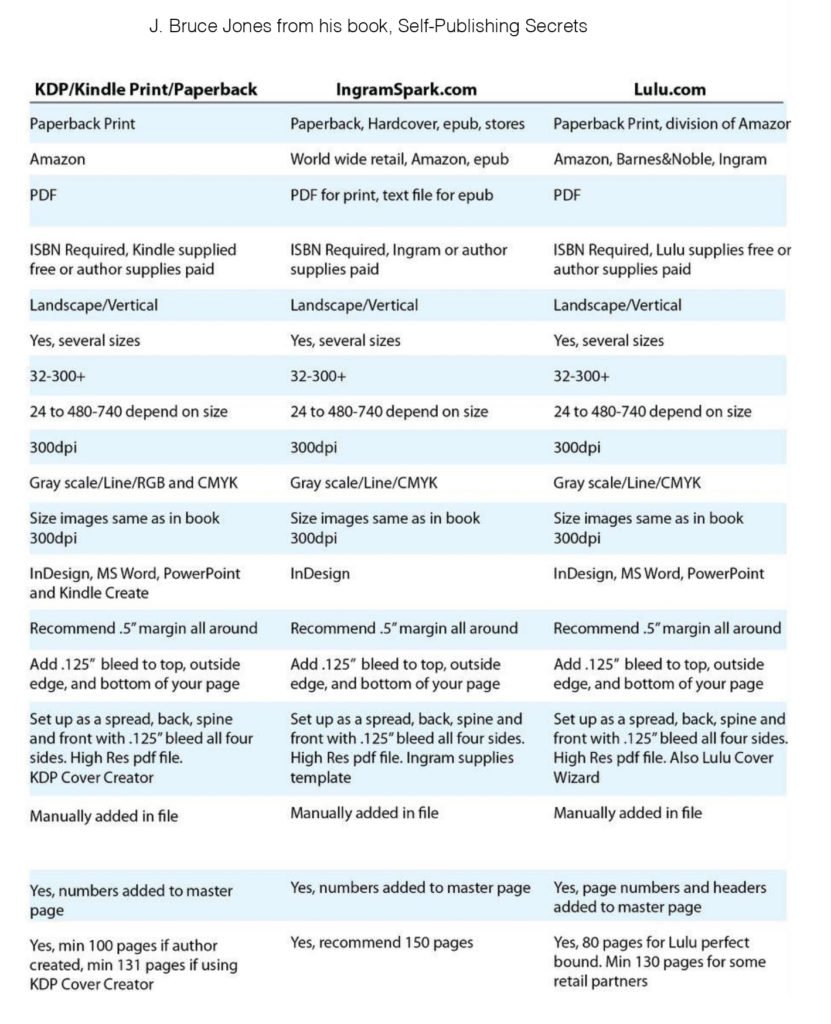
It’s been a pleasure being with you and sharing what I know with you!
And I hope you get way more than 250 sales of your book!
Stay tuned for the Marketing Course!
If you have any questions or comments, please let me know. And a positive review emailed to me for the website wold be wonderful, if you could see your way to do that! Many thanks!
much aloha –
Angela
